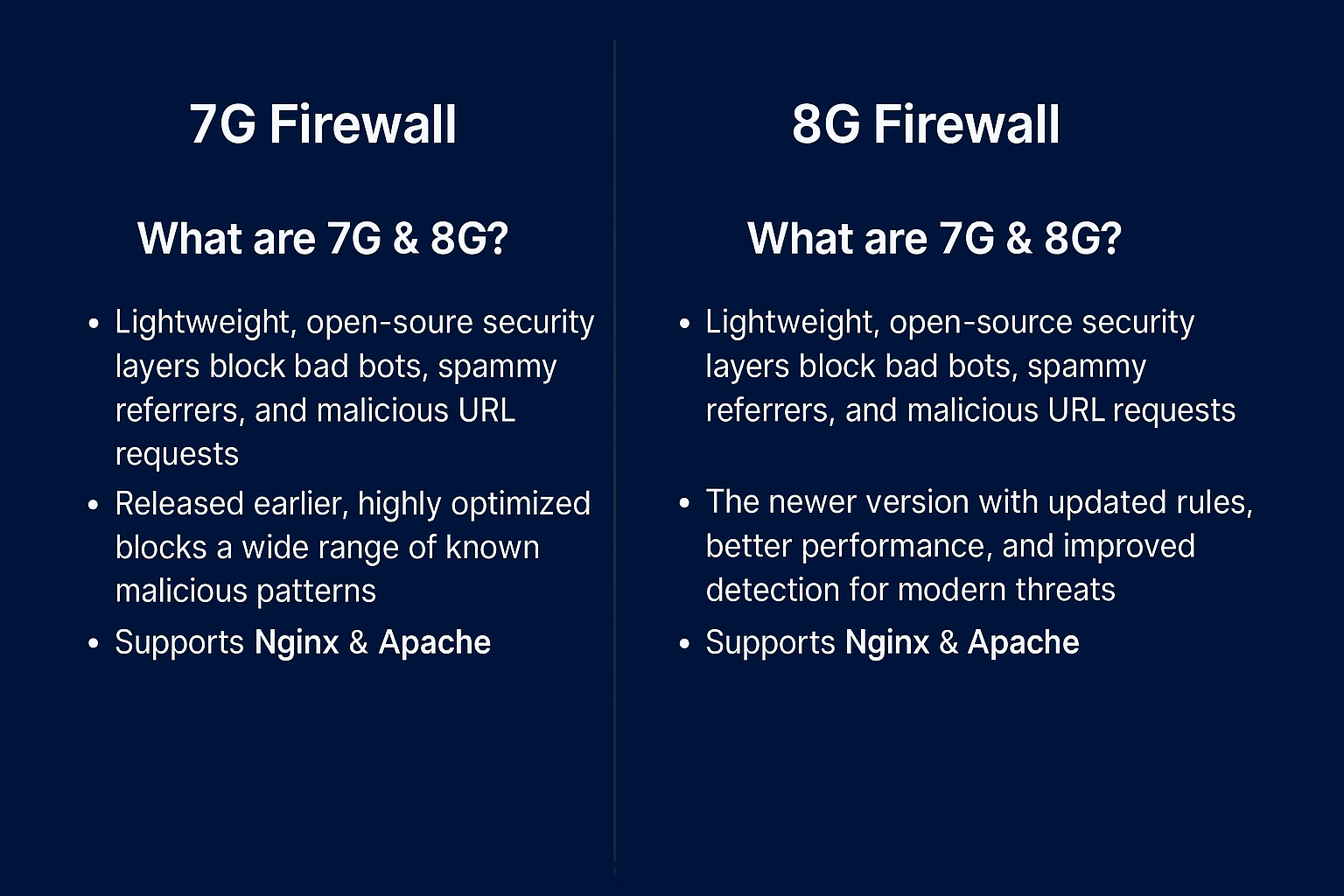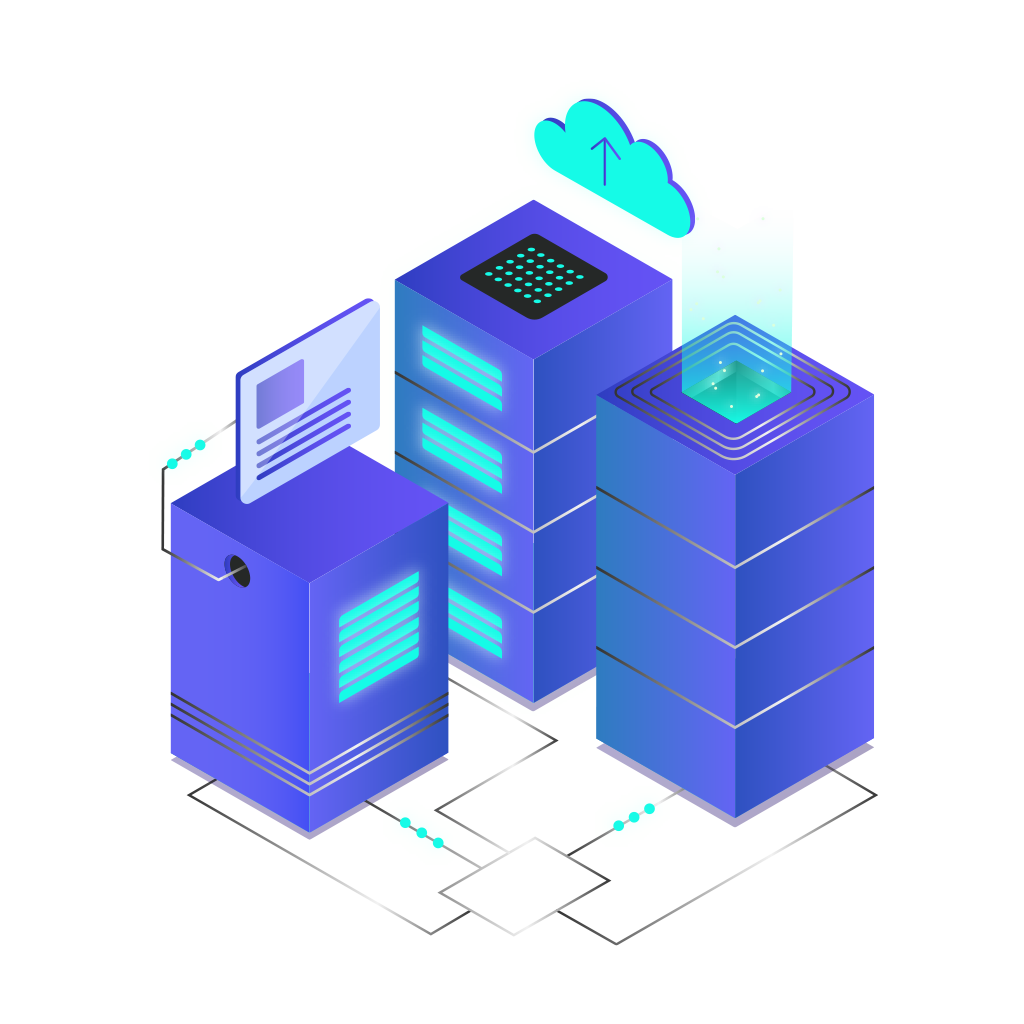Introduction
Imagine losing your entire website overnight due to hacking, server failure, or accidental deletion. Sounds like a nightmare, right? That’s why regular website backups are a non-negotiable part of website management. Let’s break down everything you need to know about backups, including strategies, tools, and best practices.
Why Backups Matter
Websites are vulnerable to many risks, including:
- Malware and ransomware
- Accidental file deletion or overwriting
- Failed software updates
- Server hardware failures
- Hacking attempts
A backup is your insurance policy—allowing you to quickly restore your site and avoid data loss.
Types of Website Backups
- Full Backups: Copies your entire site—files, images, and databases. Great for disaster recovery.
- Incremental Backups: Only new or changed files are backed up after the initial full backup, saving space and speeding up the process.
- Differential Backups: Backs up all changes since the last full backup.
Where to Store Backups
- On-site: Stored on the same server (quick, but risky if server fails).
- Off-site: Remote storage such as cloud storage or another server.
- Third-party solutions: Services like Dropbox, Google Drive, or Amazon S3.
Best practice: Always keep multiple backup copies in different locations for maximum security.
At TechNet Cloud, we make this easy—you can do both local and remote backups, including direct integration with most S3 clients, Google Drive, and pCloud!
Backup Strategies
- Automated Backups: Use plugins or hosting features for scheduled backups.
- Manual Backups: Download your site and database regularly.
- Frequency: Daily backups for active sites, weekly for less critical ones.
With TechNet Cloud, you can schedule automatic backups as often as you need, with just a few clicks.
How to Back Up Your Website
For WordPress Sites:
- Use backup plugins like UpdraftPlus, BackupBuddy, or Jetpack.
- Many managed hosts (including TechNet Cloud) provide automated backups out of the box.
For Other Platforms:
- Use server scripts to zip files and export databases.
- Leverage hosting control panel backup tools.
Database Backups: Always back up your database (such as MySQL). It contains your site content, settings, and user data.
Testing Your Backups
Backups are only as good as your ability to restore them! Regularly test restoring your site in a staging environment. Make sure you know the restore process before disaster strikes.
Common Backup Mistakes
- Relying only on on-server backups
- Forgetting to back up the database
- Not automating backups
- Not storing backups off-site
- Failing to test restores
Backup Security
- Use strong passwords and encryption for backup storage
- Limit access to backup files
- Regularly check backup logs for errors
Conclusion
Don’t gamble with your website’s future. Setting up a reliable, automated backup system is essential to keep your site safe, secure, and recoverable. It’s not a matter of if something goes wrong, but when—so be prepared!
With TechNet Cloud, backups are simple—choose your backup location (local, S3, Google Drive, pCloud), schedule your backups, and restore anytime with just a click. Stay secure and stress-free!